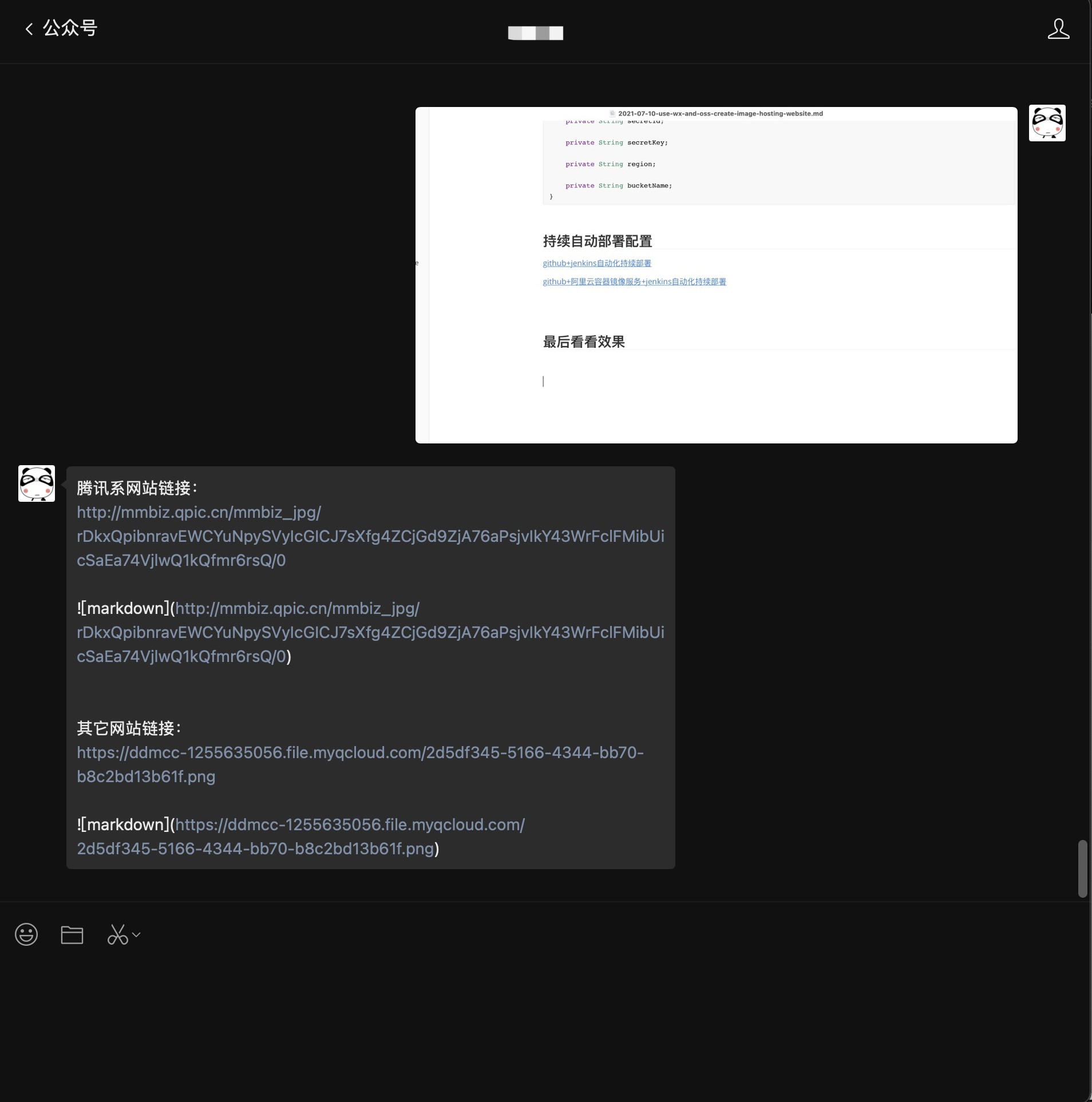1
2
3
4
5
6
7
8
9
10
11
12
13
14
15
16
17
18
19
20
21
22
23
24
25
26
27
28
29
30
31
32
33
34
35
36
37
38
39
40
41
42
43
44
45
46
47
48
49
50
51
52
53
54
55
56
57
58
59
60
61
62
63
64
65
66
67
68
69
70
71
72
73
74
75
76
77
78
79
80
81
82
83
84
85
86
87
| @Slf4j
@RestController
@RequestMapping("/api/wx")
public class WeChatController {
@Autowired
private WxMpService wxService;
@Autowired
private WxMpMessageRouter messageRouter;
@Autowired
private SignUtil signUtil;
@GetMapping(value = "/message")
public String message(@RequestParam(value = "signature") String signature,
@RequestParam(value = "timestamp") String timestamp,
@RequestParam(value = "nonce") String nonce,
@RequestParam(value = "echostr") String echostr) {
log.info("微信校验接口:signature={},timestamp={},nonce={},echostr={}", signature, timestamp, nonce, echostr);
try {
if (signUtil.checkSignature(signature, timestamp, nonce)) {
log.info("接口校验成功!!");
return echostr;
}
return null;
} catch (Exception e) {
log.error("微信校验失败", e);
}
return null;
}
@PostMapping(value = "/message", produces = "application/xml; charset=UTF-8")
public String message(@RequestBody String requestBody,
@RequestParam("signature") String signature,
@RequestParam("timestamp") String timestamp,
@RequestParam("nonce") String nonce,
@RequestParam("openid") String openid,
@RequestParam(name = "encrypt_type", required = false) String encType,
@RequestParam(name = "msg_signature", required = false) String msgSignature) {
log.info("\n接收微信请求:[openid=[{}], [signature=[{}], encType=[{}], msgSignature=[{}],"
+ " timestamp=[{}], nonce=[{}], requestBody=[\n{}\n] ",
openid, signature, encType, msgSignature, timestamp, nonce, requestBody);
if (!wxService.checkSignature(timestamp, nonce, signature)) {
throw new IllegalArgumentException("非法请求,可能属于伪造的请求!");
}
String out = null;
if (encType == null) {
WxMpXmlMessage inMessage = WxMpXmlMessage.fromXml(requestBody);
WxMpXmlOutMessage outMessage = this.route(inMessage);
if (outMessage == null) {
return "";
}
out = outMessage.toXml();
} else if ("aes".equalsIgnoreCase(encType)) {
WxMpXmlMessage inMessage = WxMpXmlMessage.fromEncryptedXml(requestBody, wxService.getWxMpConfigStorage(),
timestamp, nonce, msgSignature);
log.debug("\n消息解密后内容为:\n{} ", inMessage.toString());
WxMpXmlOutMessage outMessage = this.route(inMessage);
if (outMessage == null) {
return "";
}
out = outMessage.toEncryptedXml(wxService.getWxMpConfigStorage());
}
log.debug("\n组装回复信息:{}", out);
return out;
}
private WxMpXmlOutMessage route(WxMpXmlMessage message) {
try {
return this.messageRouter.route(message);
} catch (Exception e) {
log.error("路由消息时出现异常!", e);
}
return null;
}
|